IT Cost-Saving Strategies for Small Businesses
Information technology (IT) is crucial for any business. But managing IT costs can be a significant challenge, especially for small businesses operating with limited resources. Here are some cost-saving strategies that can help small businesses save on IT costs without compromising on quality or efficiency.
1. Embrace Open Source Software
Open source software is a cost-effective alternative to expensive commercial software. From operating systems like Linux to database management systems like MySQL, there are open source alternatives for almost every IT need. These software options are not only free to use, but they also have active communities that can provide valuable support and resources. Moreover, open source software often adheres to standard protocols and formats, ensuring compatibility and interoperability with other systems.
2. Use Cloud Services
Cloud services can help small businesses access sophisticated IT resources without the need for significant upfront investment. Services like cloud storage, cloud-based applications, and cloud computing can provide flexibility and scalability that grows with your business. Plus, they can reduce the need for costly on-site servers and hardware. The pay-as-you-go model of most cloud services also means that you only pay for what you use, allowing for more efficient use of resources.
3. Implement Virtualization
Virtualization technology allows you to run multiple virtual machines on a single physical machine, maximizing the use of your hardware resources. This can significantly reduce hardware costs, energy costs, and even maintenance costs. Virtualization also provides greater flexibility, as resources can be allocated and reallocated according to changing needs, and virtual machines can be easily backed up, migrated, or replicated.
4. Regular Maintenance and Updates
Regular maintenance and updates can prevent costly repairs and downtime in the future. This includes keeping all software and systems up to date, regularly backing up data, and monitoring systems for any potential issues. Regular updates not only provide new features and improvements, but they also fix security vulnerabilities that could be exploited by malicious actors.
5. Outsource IT Support
For many small businesses, it may be more cost-effective to outsource IT support rather than hiring a full-time IT staff. An outsourced IT service can provide the expertise and resources you need, often at a lower cost than hiring and training an in-house team. Outsourcing also allows you to focus on your core business activities, while leaving the IT management to the experts.
6. Invest in Training
Investing in training can help your employees make better use of your IT resources. This can include training on how to use software more efficiently, how to avoid common IT issues, or even how to use IT to improve their productivity. Training can also reduce the risk of security incidents, as employees who are aware of common cyber threats and best practices are less likely to fall victim to attacks.
7. Consolidate IT Systems
Many small businesses end up with a hodgepodge of IT systems and software. Consolidating these into a more streamlined and integrated IT infrastructure can reduce complexity, improve efficiency, and ultimately save costs. This might involve migrating to a unified communication system, consolidating servers, or standardizing on a single platform or vendor.
8. Leverage Automation
Automation can greatly reduce the time and effort required to perform routine IT tasks. From automating backups and updates to using scripts to deploy servers or applications, automation can free up your IT staff to focus on more strategic tasks.
While IT is a necessary expense for most businesses, there are many strategies to help manage and reduce these costs. By making smart choices about software, hardware, and IT services, small businesses can maximize their IT budget while still getting the IT resources they need.
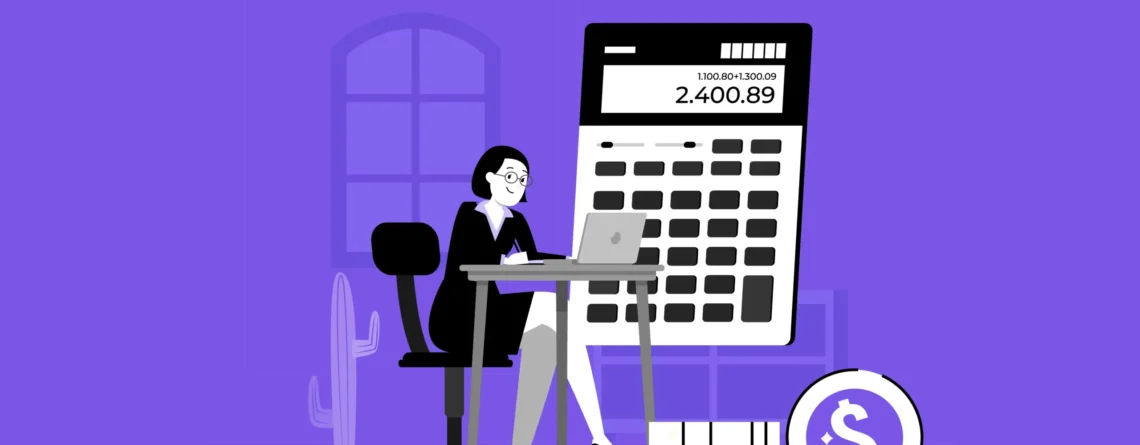
Leave a Reply